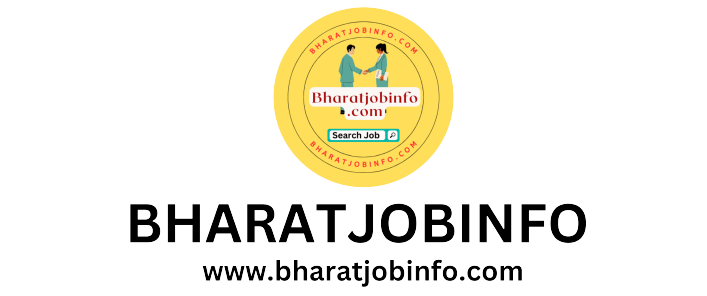Industrial Training Institute Competitive Admission Test ITICAT 2024 Result & Score
Short Details : Industrial Training Institute Competitive Admission Test ITICAT 2024 Result & Score. Online applications are invited in the prescribed form for the Industrial Training Institute Competitive Entrance Examination-2024 to be conducted by the Bihar Joint Entrance Competitive Examination Board for admission to various courses in all the Government Industrial Training Institutes (ITI) of the state of Bihar. Interested candidates can read the full notification and then apply online till the last date May 5, 2024.
Bihar Joint Entrance Competitive Examination Board Industrial Training Institute (ITI)
Application Dates :-
- Application Start : 07/04/2024
- Last Date : 05/05/2024
- Last day to pay fee : June 5, 2024
- Edit Application Form : 08/05/2024 to 11/05/2024
- Admit Card : 28/05/2024
- Exam Date : 09/06/2024
Application Fee :-
- Gen/EWS/EBC/OBC : 750/-
- SC/ST : 100/-
- PH (Disabled Candidates) : 430/–
Bihar Joint Entrance Competitive Examination Board Age Limit As On 01/08/2024
- Min Age : 14 years
- Min Age : 17 years, Only for (Mechanic, Motor Vehicle and Mechanic Tractor)
Industrial Training Institute (ITI) Education Qualification
- 10th class passed from any approved board in India
How To Fillup ITICAT 2024 Application Form.
Candidates interested in appearing in ITICAT-2024 can check the prospectus on the board’s website bceceboard.bihar.gov.in. “Online Application Portal of ITICAT-2024” and then select the “Apply Online” button to complete the online application. The application form will further display with specific instructions, which candidates should read and understand carefully.
Step-1 Registration :- To register for this examination, the candidate will have to fill all the information correctly in the application form visible on the computer screen under Step-1. Candidates should know that they can use only their email address and mobile number during the registration process. You must be using it, because information related to registration will be sent to the same email ID and mobile number. Along with this the candidate will also receive an SMS. The email and SMS received by the candidates will contain an activation code which they will have to use to set up the account. To activate their account, candidates need to click on the “Activate Your Account” button, enter their email address and then click on the “Submit” button. Once the account is activated candidates click on the Sign In button, then finish the process by providing your email address and password.
Step-2 Personal Information :-Completely fill out the personal information fields on the computer screen after successfully registering, activating your account and logging in. Then, click on Save and Continue option.
Step-3 Photo Signature :- After filling the Personal Information Form the candidate will have to scan his/her passport size high contrast color photograph and his/her signature in both Hindi and English. Then he has to upload the files to the specified location as per the instructions displayed on the computer screen. Only the photograph that was taken with the placard – which contains the name of the applicant and the date the photograph was taken – can be used. Once the photo and signature are uploaded at the appropriate place, click on the Save and Continue button.
Step-4 Education Details :- After uploading the scanned photograph and signature, the candidate has to fill in the educational information related to his/her educational qualification as required on the computer Select Save and Proceed option on the screen.
Step-5 Preview Application :- After filling the educational information, candidates should carefully check the information given by them. If the verification process reveals that the information provided in Steps 2, 3 and 4 is incorrect, the applicant should update the information by selecting Back to Edit and then Submit & Continue. So that the information given by you can be updated again.
After previewing the filled application form if all the information is found correct then give your declaration form and click on Confirm & Submit button to complete the process of depositing the examination fee as per step-six.
Step-6 Pay Exam Fee :- After viewing the preview of all the entries filled by the candidate and submitting, click on Proceed to Payment button and complete the payment process as per the instructions for payment of examination fee on the computer screen. The examination fees deposited will not be refunded.
Important Links :-
Result & Score : Click Here
Download Admit Card : Click Here
Apply Online : Click Here
Official Website : Click Here